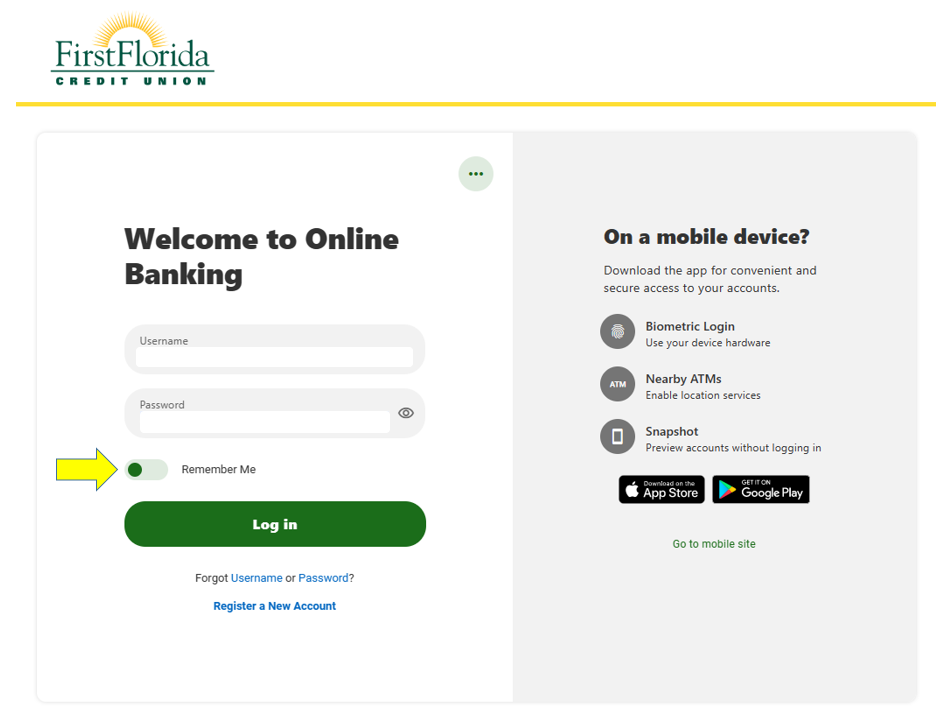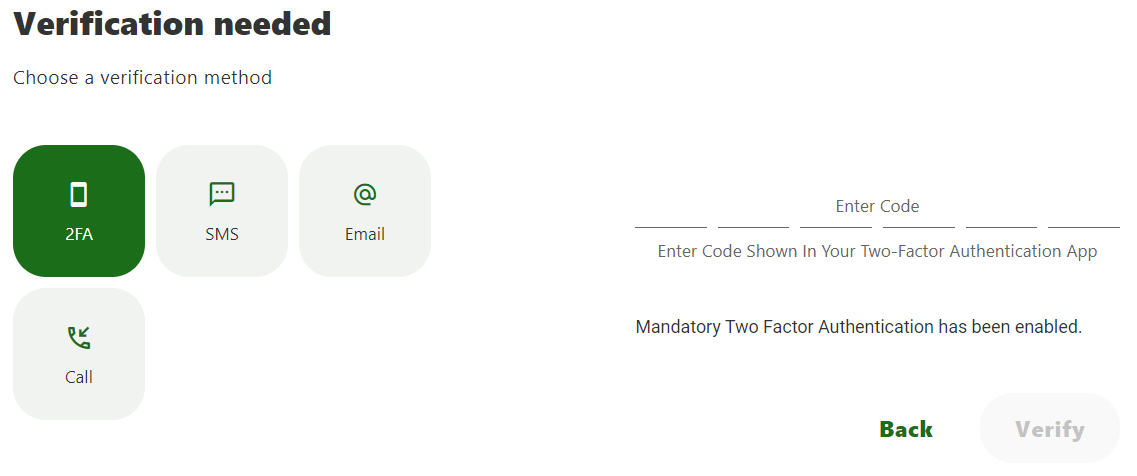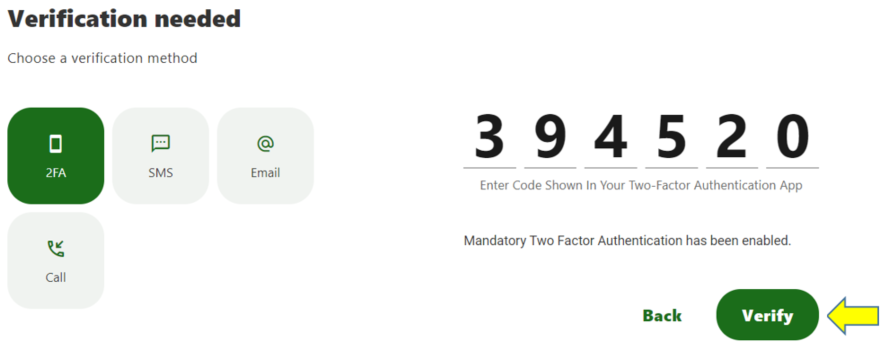Multi-Factor Authentication
An extra layer of security for your account.
Multi-factor Authentication (MFA) is an authentication system that makes use of two or more methods to verify a user’s identity when logging in or performing certain transactions. For example, along with the username and password, you may be prompted to enter a verification code to verify your identity.
If the MFA system does not recognize your device or detects uncharacteristic or unusual behavior, you will be required to verify your identity by providing/entering a verification code. The MFA system enables you to obtain a verification code through the following options:
- SMS (Text) — The code is texted to the cell phone number on file.
- Phone Call — The code is sent by phone call to a number on file.
- Email — The code is sent to the email address on file.
- 2FA (Authentication App) — You obtain the code using an authenticator app. This is a new option and perhaps the most secure method.
Explore 2FA Authentication for Ultimate Security & Convenience
Our MFA system now gives you the option to use a verification code that you obtain using an authenticator app such as Google Authenticator, Microsoft Authenticator, Authy, or Duo.
Authenticator apps provide a higher form of security and convenience. When installed and launched on your smartphone or mobile device, the app generates a code, usually every 30 seconds. The code that is generated by the authenticator app is what you'll enter to complete the identity verification process.